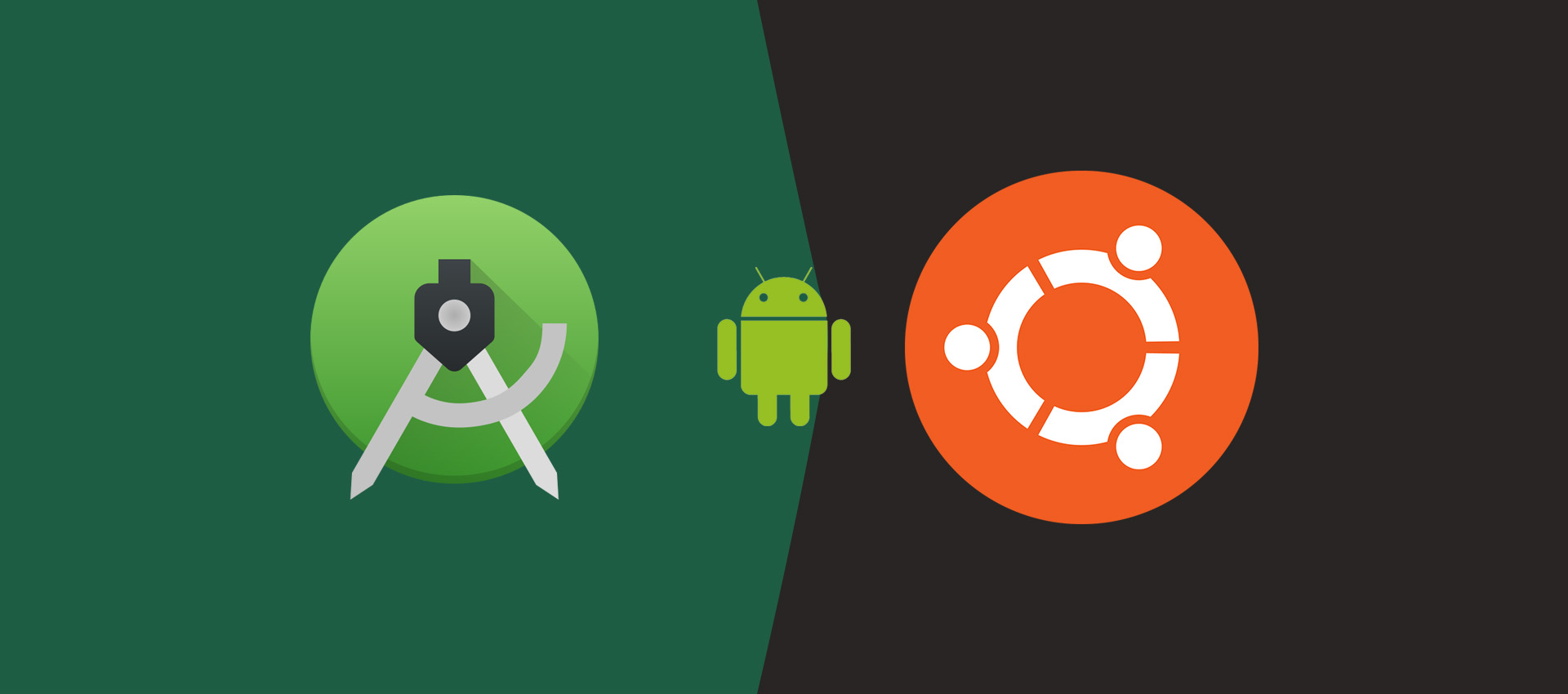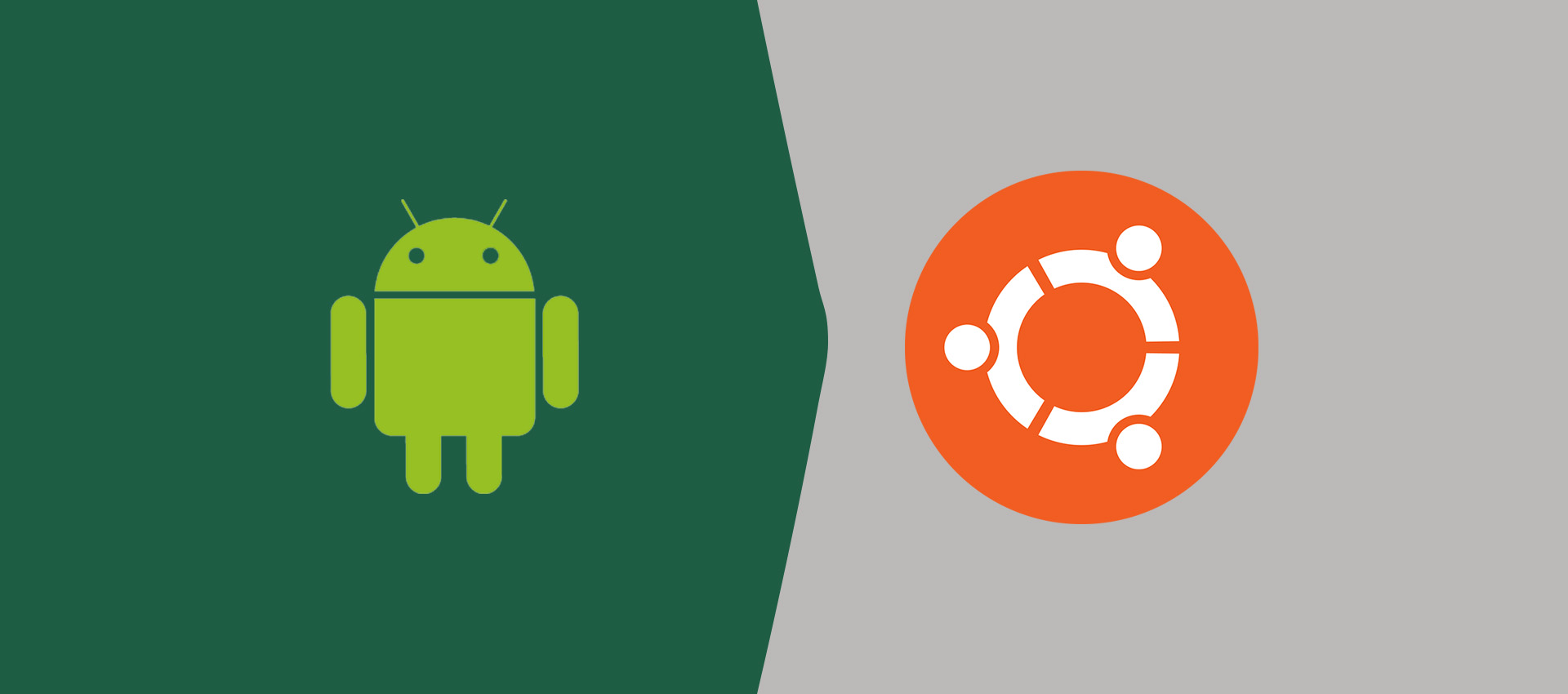Android AVD - KVM requires a CPU that supports vmx or svm
It provides solution to the error - ERROR: x86_64 emulation currently requires hardware acceleration!
In several cases, your system might throw error specific to hardware acceleration while trying to launch an AVD. In my case, I got this error while trying to launch AVD from the Ubuntu 20.04 LTS installed on the VMware Workstation Player.
bravo@ubuntu:/data/tools/android-sdk/tools$ ./emulator -avd test1 emulator: ERROR: x86_64 emulation currently requires hardware acceleration! CPU acceleration status: KVM requires a CPU that supports vmx or svm More info on configuring VM acceleration on Linux: https://developer.android.com/studio/run/emulator-acceleration#vm-linux General information on acceleration: https://developer.android.com/studio/run/emulator-acceleration.
Install the CPU Checker as shown below.
# Install CPU Checker
sudo apt install cpu-checker
Check whether your machine supports KVM.
# Check CPU
sudo apt install cpu-checker
# Check
kvm-ok
# Output
INFO: Your CPU does not support KVM extensions
INFO: For more detailed results, you should run this as root
HINT: sudo /usr/sbin/kvm-ok
Refer this link for more details - https://help.ubuntu.com/community/KVM/Installation. In my case, I have shut down the Ubuntu Virtual Machine (VMware Workstation Player) and enabled the Virtualization by updatings the VM settings. After enabling the virtualization, I was able to launch the AVD.
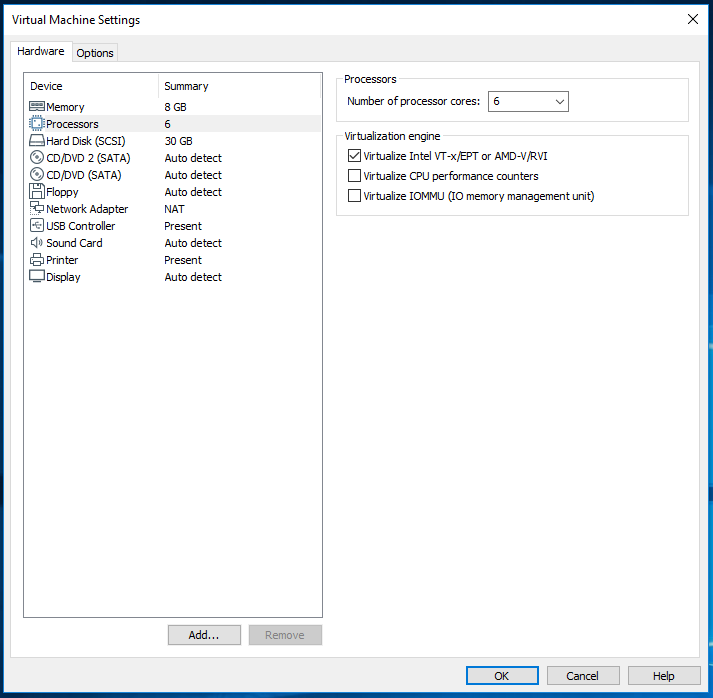
Fig 1
Write a Comment
Discussion Forum by DISQUS